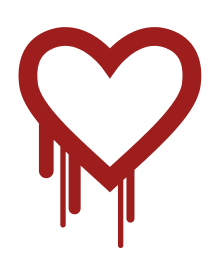US Starts Effort to End Use of Kaspersky Software in Federal Agencies
According to a report from the Washington Post, the United States Department of Homeland Security has issued an order to all civilian agencies in the federal government to identify any software from Kaspersky Lab on their networks. This is in preparation for a potential outright ban on the use of Kaspersky software in those agencies […]